Tally ERP 9.0 with GST Training course in Kalyan-Param Computer Education.
Tally.ERP 9 with GST has all the features required for high performance including remote access, audit and statutory compliance services, an integrated support centre and security management, all focused on delivering peace of mind.
Basic Tally ERP 9.0 (Government Certified)
Duration: 2 MonthsPart 1: Starting Tally ERP 9.0
- Introduction reveals the basic concepts of a comp
- Uteri zed Accounting and Inventory System.
- Foundation explains the basic concepts on which Tally works
- How to create a Company & Introduces the Tally screen
- Features & Configuration describe how we can configure various options according to our needs.
- Creation of various Accounts Masters like Account Ledgers, Groups, Cost Center Categories, Budgets, Voucher Types & Currencies.
- Creation of various Inventory Masters like Stock Item, Group & Categories, Godown and Units of Measure.
- All Types of Account Vouchers like Contra, Receipt, Payment, Journal, Debit, Credit Notes, Sales, Purchase, Memorandum, Reverse Journal, Optional and post Dates Vouchers
- All Types of Inventory Vouchers like Delivery Challan, Goods Receipt Note, Sales & Purchase Returns, Invoice, Stock Transfer, Manufacturing Journal, Bill of materials, Physical Stock Voucher etc.
- Accounts Reports- Display how we traverse through the information Labyrinth & get even the finest Accounts.
- Inventory Reports – Display gives on-line status of all Stock movements.
- MIS Reports – Display exposes how we can get key financial figures of performance & except Reports of the Enterprise, for Managerial decision
- Printing shows how we can get printed Reports of all kinds
- Export of data explains how we can transfer basic Data and Reports in Electronic Format for further use and for re-import by other Tally installation
- Bank Reconciliation tracks the Cheques with Bank Pass Book
- Routine Works like Backup, Restore etc.
- Running the Fast track describes the Menu at a Glance and Shortcut and Hotkey to work faster with Tally.
- Features of TDS in Tally , TDS Master, Types of Duty / Tax, TDS Reports, Computations, TDS Payables
- Import of data
- Security
( Advanced Tally ERP9.0)
Part 8: Payroll- Introduction
- Configuring Tally for payroll
- Creation of payroll masters
- Transactions
- Payroll Reports
- About Goods and Services Tax (GST)
- Activating Tally in GST
- Setting Up GST (Company Level, Ledger Level or Inventory Level)
- GST Taxes & Invoices
- Understanding SGST, CGST & IGST)
- Creating GST Masters in Tally
- Updating GST Number for Suppliers
- Intra-State Purchase Entry in GST (SGST + CGST)
- Inter-State Purchase Entry in GST (IGST)
- GST Purchase Entry for Unregistered Dealer in Tally
- Reverse Charge Mechanism Entry for GST in Tally
- Updating GST Number for Suppliers
- Intra-State sales Entry in GST (SGST + CGST)
- Inter-State Sales Entry in GST (IGST)
- GST Sales Entry for Unregistered Dealer in Tally
- Printing GST Sales Invoice from Tally ERP9 Software
- GSTR 1 in Tally
- GSTR 1 Return Filing

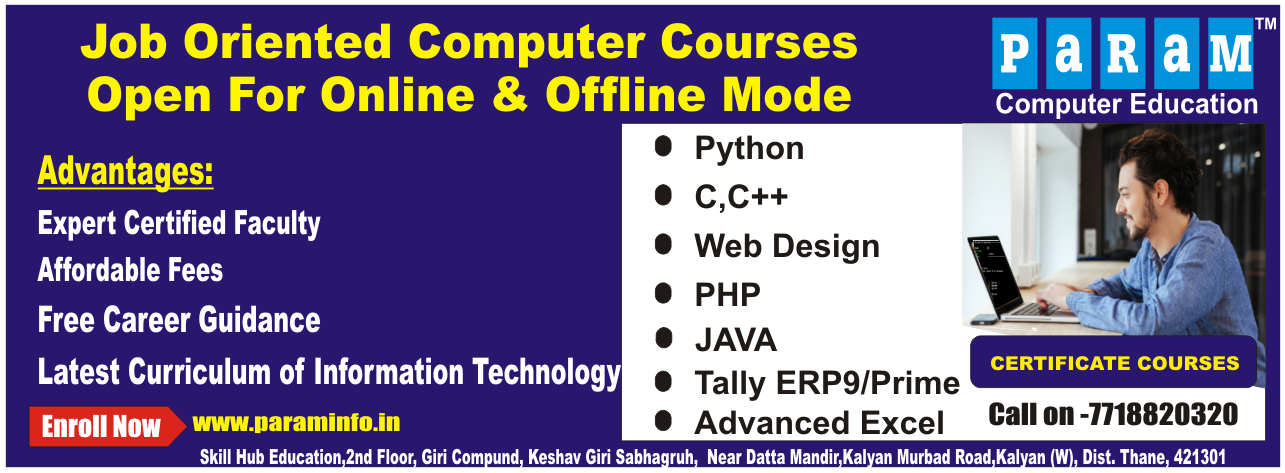


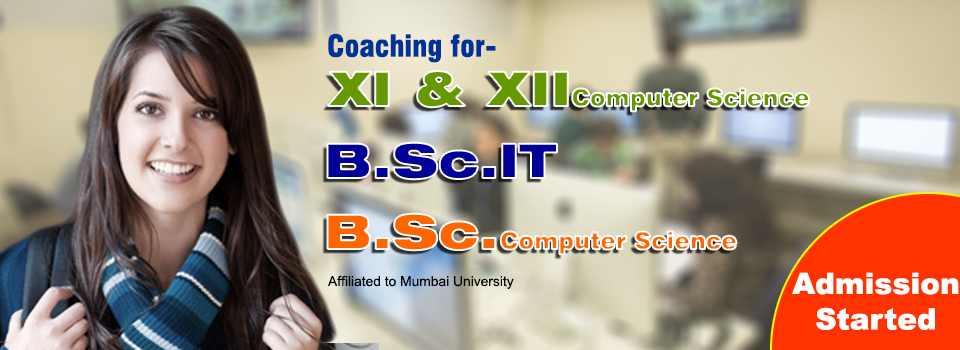

 1
1 2
2 3
3 4
4 5
5 6
6