Excel and Advanced Excel Classes and Computer Training course in Kalyan-Param Computer Education.
This course enables the learner to use Microsoft Office Excel 2013 to analyse and calculate complex data using tools like pivot tables, and organizing and presenting data using charts and graphics. It will enable students to automate some common tasks, apply advanced analysis techniques to more complex data sets, and collaborate and share worksheets and Excel data with other applications.
Excel
Duration: 1 MonthsLearning Objectives
- Autofill formulas : Copy cells, Fill formatting only, Fill without formatting
- Relative, absolute, and mixed cell references : Changing the cell reference from relative to absolute
- Formating cells : Number format, Currency, Date, Time, Text, Custom Number Formats
- Functions and formulas :
- Basic functions: Auto sum, Sum, Average, Max, Min
- Text functions: Upper, Lower, Proper, Left, Right, Mid, Concatenate, Len, Exact, Search, Replace, Text
- Maths Functions : Abs, Int, Mod, Sqrt, Power, Round, Trunc, product, ceiling,
- Statistical Functions : countA, countBlank, small , large
- Conditional Functions: If, Nested ifs
- Logical functions: And, Or, Not
- Trace precedents, Trace dependents, Show formulas, Conditional formatting
- Sort & filter : Sort sheet, Sort range, Ascending sort, Descending sort, Auto filter
- Group, Ungroup, Subtotal, Chart, Hyperlink
- Freeze Panes
Advanced Excel
Duration: 1 MonthsLearning Objectives
- Date and Time Functions: Date,Today, Now, Day, Month, Year, Time, Hour, Minute, Second, Weekday
- Conditional Functions: Sumif, Sumifs, Countif , Countifs
- Information Functions: IsBlank, IsError, Isnumber, Istext
- Lookup Functions: Vlookup, Hlookup
- Financial functions: PMT, Rate, Nper, Pv, fv
- Advanced filter, Data validation, Consolidate
- What if analysis: Scenario manager, Goal seek, Data table
- Remove Duplicates, Text to columns
- Pivot table and MIS report, Pivot chart
- Protect sheet: Protect sheet, Hide formula, Lock cell, Unlock cell, Protect workbook, Share workbook, Track changes
- Macro: Record macro, Run macro

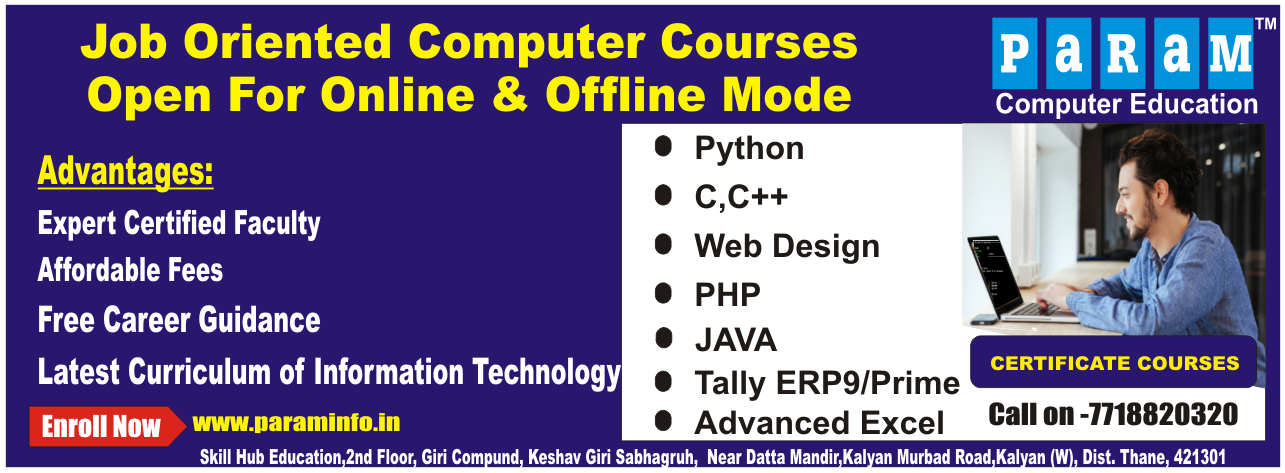


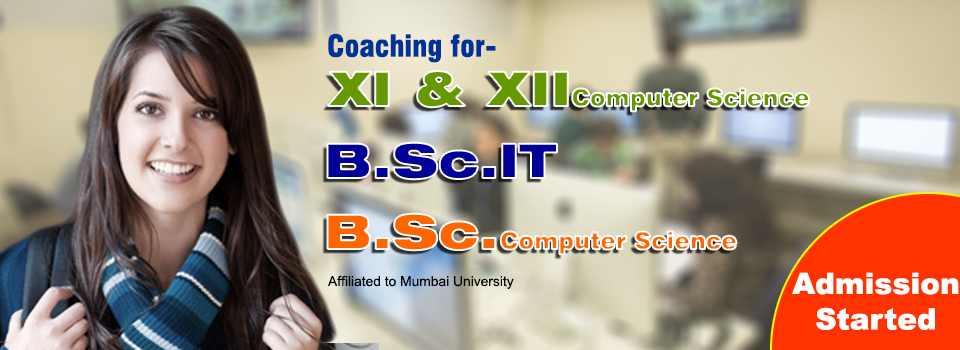

 1
1 2
2 3
3 4
4 5
5 6
6