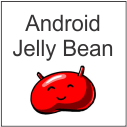 We train you on latest version of Android and prepare you for professional Android App Development. As a prerequisite you should have basic knowledge about programming constructs, Java as a programming language and should understand XML structure. We train you on latest version of Android and prepare you for professional Android App Development. As a prerequisite you should have basic knowledge about programming constructs, Java as a programming language and should understand XML structure. |
Prerequisite
Preparatory Module-I
Procedural Programming using 'C' - Duration 60 Hrs. Introduction to procedural programming, 'C' character set, Constants, Variables, Keywords, Comments, Datatypes in 'C', Type declaration instructions, i/o instructions, Arithmetic instructions, Arithmetic operators, Increment / Decrement operators, Arithmetic assignment operators, Logical operators, Control instructions: if ... else, nested if ... else, Conditional operators, switch ... case, Loops, while, do ... while, for, break, continue, type-casting, single dimension array, multi dimension array, string, string functions, user defined functions, passing values to a function, returning a value from a function, pointers, pointer to pointer, pointer to an array, pointer to a string, pointer arithmetic, dynamic memory allocation, free, sparse matrix, data structures, structure pointer, linked lists, linked stack and queue, binary tree creation and traversal, union, enum, interrupt handling in 'C', disk file manipulation, sound, graphics, mouse programming.
Object Oriented Programming using 'C++' - Duration: 40 Hrs
Constants, Variables, Keywords, Comments, Flexible type declaration instructions, i/o instructions, Operators, Arithmetic instructions, Control instructions : if ... else, nested if ... else, switch ... case, Logical operators, Conditional operator, while, do ... while, for, break, continue, type-casting, single dimension array, multi dimension array, String, String functions, User-defined functions, Passing by value, Returning a value, Pointers, Passing by reference, Class and object, Access modifiers, Constructor, Inline functions, Functions defined outside the class, Function overloading, Constructor overloading, Operator overloading, Inheritance, Multiple inheritance, Virtual function, Pure virtual function, Abstract class, Friend function, 'this' pointer, 'new' operator, stack and queue, Binary tree, File i/o, Binary i/o, Sound and graphics, Function templates.
Preparatory Module-II
HTML + CSS - Duration: 18 Hrs
HTML Structure, Tags (title, headings, paragraph, lists, hyperlinks, file, mailto, text formatting, images, color, background, table, frame, floating frame, marquee, form), inline multimedia, animated graphics, imagemap, CSS Syntax, grouping, class selector, id selector, comments, external style sheet, internal style sheet, inline styles, multiple style sheets
XML - Duration 18 Hrs.
Introduction to XML, Where to use XML, XML Syntax - elements, attributes, validation, namespaces, CDATA, encoding
JavaScript - Duration 18Hrs.
Client-side scripting, events and responding functions, literals, variables, data type conversion, control instructions, dialogues, document object, window object, date functions, string functions, form validation
Preparatory Module-III
Platform independent programming with Java SE 7 - Duration 60 Hrs. Understanding Java technology, JVM, Garbage collection, JRE, Taks of JVM, Class loader, Bytecode verifier, hardware and OS requirements Installing-Testing JDK 7, Setting environment variables, Understanding Classpath, Creating / Compiling / Troubleshooting / Running a simple Java application OOP in Java: Analysis and design, Abstraction, Classes as blueprints for objects, Attributes and behavior of class, Accessing object members, Information hiding, Encapsulation, Constructor, Default constructor, Source file layout, Packages
Directory layout and packages:Development, -d option, Deployment
Identifiers-Keywords-Data Types: Comments, Semicolons, Blocks, White spaces, Identifiers, Keywords, Logical-Textual-Integral-Floating point data types, Variables, Declarations and Assignments, Java Reference Types,
Constructing and initializing objects: Memory allocation, layout, explicit attribute initialization, Executing constructor, Assigning a variable, Assigning references, Pass by value, 'this' reference, Java coding conventions Expressions and flow control: Variables (scope, initialization), Operators (Precedence, Logical, Bitwise logical, Right-shift, Left-shift, String concatenation, Casting), if-else, switch, for, while, do-while, break, continue, label
Arrays: Declaration, Creating reference arrays, Initialization, Multi-dimensional arrays, Array bounds, Enhanced for loop, Resizing, Copying
Class design in Java: Subclassing, Access control, Overriding methods, Polymorphism (Virtual methods, Heterogeneous collections, Polymorphic arguments), 'instanceof' operator, Casting objects, Overloading methods, Variable arguments methods, Overloading constructors (invoking parent class constructor), Constructing and initializing objects, Object class, equals method, toString method, Wrapper classes, Autoboxing
Advanced class features: 'static' (class attributes, class methods, static initializers), 'final' (classes, methods, variables), Enumerated types (old-style, new enumerated type, advanced enumerated types), Static imports, Abstract classes, Interfaces, Multiple interfaces
Exceptions and Assertions: try-catch statement, Call stack mechanism, finally clause, Exception categories, Common exceptions, Method overriding and exceptions, Customized exceptions (throwing, handling), Recommended uses of Assertions, Runtime evaluation of Assertions
Collections and Generics Framework: The Collections API, Set, List, Map, Legacy collection classes, Ordering collections (Comparable, Comparator), Generics (Generic Set, Generic Map, Wild card type parameters), Refactoring existing non-generic code, Iterators, Enhanced for loop
I/O Fundamentals: Command line arguments, System properties, 'Properties' class, I/O Streams (data within streams), Byte Streams (InputStream, OutputStream), Character Streams (Reader, Writer), Node Streams, Buffered Streams, I/O Stream Chaining, Processing Streams, FileInputStream, FileOutputStream, BufferedInputStream, BufferedOutputStream, PipedInputStream, PipedOutputStream, DataInputStream, DataOutputStream, ObjectInputStream, ObjectOutputStream, Serilization (Object Graphs, Writing and Reading an Object Stream), InputStreamReader, OutputStreamWriter, Byte and Character conversions, Other Character encoding, FileReader, FileWriter, BufferedReader, BufferedWriter, StringReader, StringWriter, PipedReader, PipedWriter
Console I/O and File I/O: Writing to and reading from Standard I/O, Formatted input and output, 'File' object/tests/utilities, File stream I/O
Java GUI using Swing: Pluggable look and feel, Swing architecture, Swing packages, Swing containers, Components, Properties of components, Layout Managers, GUI Construction, Buttons, Text Components, Uneditable Information Display Components, Formatted Display Components, Other basic controls
GUI Event Handling: Understanding Event, Event Model (delegation, listener), Event Categories, Multiple Listeners, Developing Event Listeners (Event adapters, Handling using inner classes/anonymous classes), Concurrency in Swing
GUI based applications: Create a menu (JMenuBar, JMenu, JMenuItem, JCheckboxMenuItem), Colors
Multi-Threading: Creating-Starting-Terminating a Thread, Thread Scheduling, Testing Threads, Accessing Thread Priority, Putting Threads on Hold, Diff. ways to create thread, 'synchronized', The Object Lock flag, Thread states, Deadlock, 'wait' and 'notify' methods, Monitor model for synchronization, 'Producer' thread, 'Consumer' thread, 'SyncStack' class
Java Networking: Sockets, Setting up connection, Addressing connection, Port numbers, Java networking model, TCP/IP server, TCP/IP client
JDBC: Tiered architecture, JDBC API, JDBC drivers, JDBC-ODBC Bridge, Data Source Name, Database Management through Java application
Distributed computing using Java: Distributed computing environment, RMI Architecture, Client-Server application using RMI, RMI registry JAR Files, 'javadoc' tool, Documentation tags
|
Syllabus
Android Associate
Introduction: Open Handset Alliance(OHA), DalvikVM, Eclipse
Installations: Eclipse with ADT, Android SDK, Linking Android with Eclipse
Project Structure: src folder, gen folder, android library folder, assets folder, res folder, Layout XMLs, R.Java, Android Manifest XML, Referenced JAR Libraries, APK File, Auto-generated files
Android Application: Anatomy of an Android Application (Activity, Intent and IntentFilter, Intent Receiver), Android User Interfaces, Hierarchy of Screen Elements, Views, The AndroidManifest.xml
Android Virtual Device: Android emulator, Downloading and installing various versions of Android SDKs, Creating an AVD,
Perspectives in Eclipse: Understanding the Java and Dalvik Debug Monitor Server (DDMS) Perspectives, understanding the use of Console, The LogCat (Dalvik Debug Monitor service), V D I W E priorities of LogCat
Code: Creating a new Android Project, Creating a Custom Launcher Icon, Build SDK, Target SDK, Defining Packages, The MainActivity, Methods of an Activity, Life cycle of an Activity, The XML-Layout (activity_main.xml), The AndroidManifest.xml, Running the application
XML Layouts and Widgets: Handling Widgets from the Java Activity file, LinearLayout, RelativeLayout, AbsoluteLayout, TableLayout, FrameLayout, WebView, ImageView, TextView, EditText, Button, ToggleButton, CheckBox, Spinner, RadioButton, RatingBar, Password, Numeric, widgets, android:id, findViewById(), Event Listeners, Toasts
Exercise 1: Create a Screen using all the layouts
Exercise 2:Developing a form with widgets and applying EventListeners in Java Activity File
Exercise 3:Developing a calculator
String Values: String Resources, String Arrays, App-name
Exercise: Using String-Arrays in ListViews and Spinners
Intents, Intent Filter and Intent Receivers: Using Intents, Starting (Sub)Activities, Context Class, Finding XML-defined Views in Java-Code, Handling Clicks to Views, Returning values from SubActivities, Passing Data to (Sub)Activities, How to build and use intents, Page Navigation, Permissions Emulator control in DDMS, Receiving SMS, OnCreate and OnStart methods of Activity
Exercise 1:Developing multiple screen application
Exercise 2:Receiving and recognizing SMS with payload
Media: Using Camera, Developing a Media Player, Developing a Video Player
Exercise 1 :Capturing an image and saving it
Exercise 2 :Developing a media player
Exercise 3 :Developing a video player
Android Professional
AndroidManifest.xml : <uses-permission>, <permission>, <instrumentation>, <service>, <provider>
Service: Create a Service, Start a Service, Stop a Service
Exercise : Create a Music Service
Layouts : QuickMenu, Activity States, Viewgroups, Tree-structured UI, Handling different Screen Resolutions, GridLayout, TabLayout, LayerLayout, ScrollView, Sliding Drawers, TimePicker, DatePicker, Calender, Analog Clock, Digital Clock, ViewFlipper
Screen Orientations: Portrait to Landscape and vice-versa screen orientation handling
Exercise: Creating a layout in both Portrait and Landscape mode
Layout using Java: Creating View Adapters and Layouts purely using Java, Focus, Select events, System.out.println() Exercise:Create Layouts in Java, Creating Custom Adapters
Customized User Interface : extending view object, onDraw method, SurfaceView, Canvas, Drawing Shapes, Exercise: Draw shapes on the screen using Java, Pending Intents
AVD : Adding Hardware Properties like Sensors, SD Card, Audio Support, Battery Support, GPS Support etc., Emulator Control, Device Control, Capturing screenshots of the AVD
Persistence: Creating and Sharing Bundles, SharedPreferences, File I/O, Content Provider, SQLite db (Cursor, ManagedQuery), Internal Storage (Phone Memory), External Storage(SD Card)
Exercise: One application on each of the above mentioned topics
SensorManager: Using Accelerometer, ProxymitySensor, Magnetic Sensor
Exercise: Developing a media player with 'Shake-controls'
Gestures: Creating gestures using GestureBuilder, Using created gestures
Exercise: Developing an app with gesture recognition
Animation: Frame animation and Tween animation
Exercise: Developing an app with 'Sequence Photography Animation'
Connectivity: ConnectivityManager, WiFiManager, Bluetooth Discovery
Device Information: Extracting the The International Mobile Station Equipment Identity (IMEI) number of the device, Retrieving the Device Information, Service Provider Information, Sim-card Information
Network App: Creating Web Browser and using web links, Linkify, auto-link, loadURL() etc.
Messaging and Telephony: Sending & Recieving SMS using PendingIntents, Sending Emails, Making a Call
Exercise: Developing a messaging and telephony app
Alarms and Notifications, Location Based Services: Obtaining the Maps API Key from Google, Permissions, LocationManager, LocationProvider, Criteria, MapActivity, MapView, MapController, LocationUpdater, GPS_UPDATE, setMapLocationCenter, Overlay, Point, OverlayController, Zoom Controls, Coarse Location, Fine Location
Exercise: Developing a custom Google Map based app
|
^Up
|

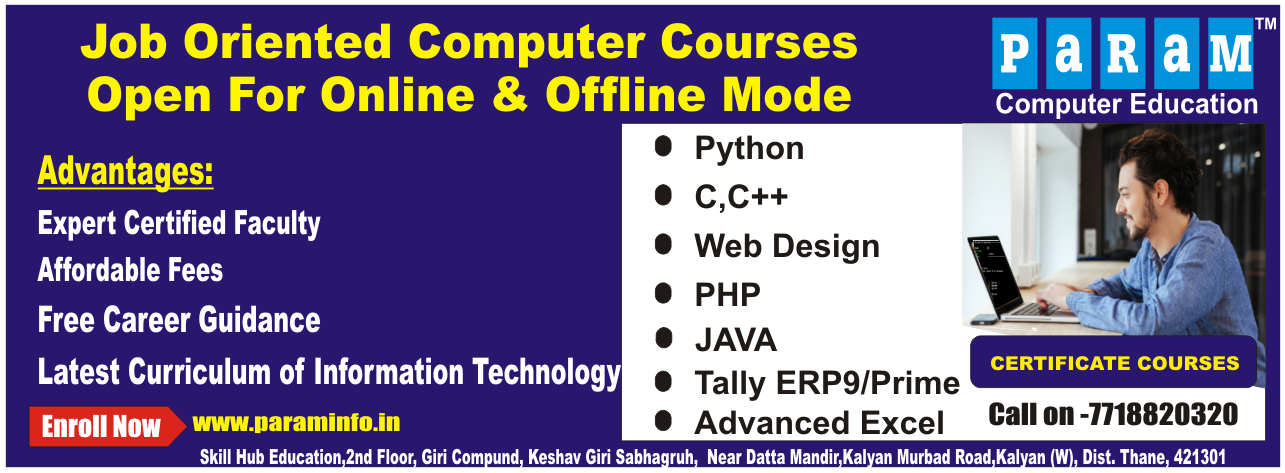


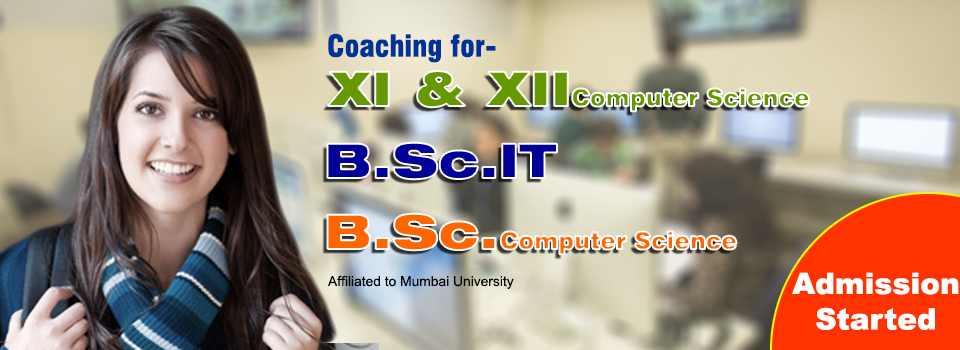

 1
1 2
2 3
3 4
4 5
5 6
6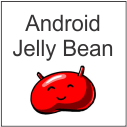 We train you on latest version of Android and prepare you for professional Android App Development. As a prerequisite you should have basic knowledge about programming constructs, Java as a programming language and should understand XML structure.
We train you on latest version of Android and prepare you for professional Android App Development. As a prerequisite you should have basic knowledge about programming constructs, Java as a programming language and should understand XML structure.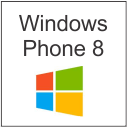 Start from learning the basics of building apps for Windows Phone 8 and by the time you complete the course, you become a pro. As a prerequisite you should have basic knowledge about programming constructs, C# as a programming language and should understand XML structure.
Start from learning the basics of building apps for Windows Phone 8 and by the time you complete the course, you become a pro. As a prerequisite you should have basic knowledge about programming constructs, C# as a programming language and should understand XML structure.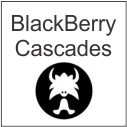 We teach Native App Development for BlackBerry Cascades and while still in the course, you will be developing professional apps for BlackBerry. As a prerequisite you should have basic knowledge about programming constructs, C++ as a programming language and should understand XML structure.
We teach Native App Development for BlackBerry Cascades and while still in the course, you will be developing professional apps for BlackBerry. As a prerequisite you should have basic knowledge about programming constructs, C++ as a programming language and should understand XML structure.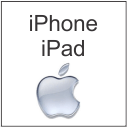 You will learn Objective-C as a strict superset of C and how to use Xcode IDE for developing iPhone/iPad apps. As a prerequisite, you should know basic programming constructs, working knowledge of C and Object Oriented Approach.
You will learn Objective-C as a strict superset of C and how to use Xcode IDE for developing iPhone/iPad apps. As a prerequisite, you should know basic programming constructs, working knowledge of C and Object Oriented Approach.